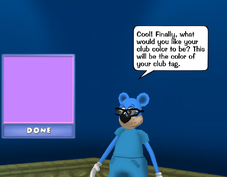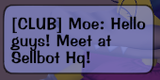Clubs (First Iteration)
This page is for the first iteration of Clubs, removed in v1.0.9.11. A page on the new version of Clubs can be found here.
Clubs were a new addition to group play in Corporate Clash around the game's launch. Toons could visit Bouncer Bongo in Toon Hall over in Toontown Central to create their own club at the cost of 10,000 Jellybeans.
Making a Club
Step One: Buying a Club:
Once a player had saved up 10,000 beans, they could make a club.
Step Two: Naming your Club:
Players could name their clubs in a similar manner to how they named their Toon, however these names were restricted to being only 16 characters long. Like Toon names, these club names had to be approved.
Step Three: Picking a Club Icon:
Players could pick from a set group of icons that would be used for the club's homepage
Step Four: Picking a tag color:
Finally, players could pick a color that would be used to display the club's name on Nametags. Players could pick a color by clicking on the box with a color in it and scrolling through the list of available options.
Step Five: Club completed!
Until the club's name was approved, the club's name would display as [Toon Name]'s Club, with the name belonging to the Toon who created the club.
The Club Homepage
To access the club page, players could open their Shtickerbooks and click on the club icon to access the page.
The icon looks like this:
Once this icon was clicked, the page would open.
Here is what each of the following areas did on the page:
Yellow Outline: This was the club icon selected in step 4 of club creation.
Red Outline: This was the club's name. Until the name was approved, the club name would be set to [Toon Name]'s Club, with the name belonging to the Toon who created the club.
Purple Outline: This would set the clubs Message Of The Day. This could only be changed by the Owner of the club.
Green Outline: This area would display the club's level and experience and tracks how much exp the club has earned. Clubs could gain exp by defeating buildings, Cogs, bosses, facilities, and other various tasks. Higher levels unlocked more club benefits and spaces. By default, clubs would start at 16 spaces and increase by 4 every 5 levels, capping at 80 members. Toons would receive more club xp when working together with their club members.
Black Outline: This was the message board. Only the Owner and Officers could post messages on the board.
Orange Outline: This area listed all of the club's members.
White Outline: This was Member Management, which allowed Owners to either demote toons (minus sign), promote toons (plus button), or remove toons (X button). A Toon could not be promoted to owner.
Pink Outline: This was the leave club button. For regular club members, this would make them leave the club. For Owners, this action would disband the club. If disbanded, Owners would not receive a 10,000 bean refund when doing so.
Club Commands
/c was a command which could be used to communicate with club members. This command was available to all club members and would send a whisper to all online club members regardless of district or location when used.
Other club members could click on the bubble just like a regular whisper and teleport to the Toon who sent the whisper making it very easy to coordinate groups.
/cs was a command known as club shout. This command was only available to the Owner and would function identically to the above command with the only difference being that "Owner" would display instead of a Toon's name.
Club Roles
Owner: Upon creating a club, the Toon who bought the club would automatically be set to the “Owner” for the club. This role was the highest role a Toon could have in a club and only 1 Toon could be an owner. The Ownder had access to all club commands and was granted permission to promote, demote, and kick all other Toons in the entire club.
Officer: After being promoted by the Owner, Officers gained the power to kick other Toons in club. However, they could not promote or demote other Toons. Officers could not kick other Officers or the Owner. Officers could invite other Toons.
Member: This was the basic role a Toon was given when joining a club after being invited. These Toons could not promote, demote, or kick others. Members could not invite other Toons.
Inviting Members
After the club was made, all Toons had to do was click on the "Invite to Club" button which was located on the Friends List. After doing this, Toons could click on another Toon's Nametag to invite them to a club.