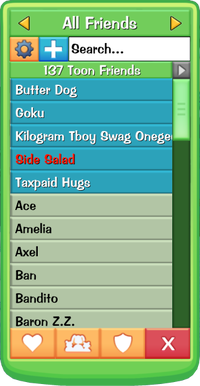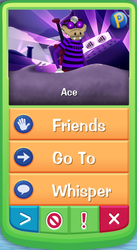Social Panel
The Social Panel is an interface containing tons of useful features and information on social elements of Toontown: Corporate Clash. The Social Panel can be accessed by clicking the waving hands icon located at the top right of the screen.
The Social Panel is separated into three main categories: ![]() Friends,
Friends, ![]() Groups, and
Groups, and ![]() Clubs. These categories can be accessed by pressing their respective buttons at the bottom of the interface. The Social Panel will open on the friends tab by default. Clicking on the nametag of another Toon will open their Toon Profile, allowing interaction options and giving additional information on that Toon.
Clubs. These categories can be accessed by pressing their respective buttons at the bottom of the interface. The Social Panel will open on the friends tab by default. Clicking on the nametag of another Toon will open their Toon Profile, allowing interaction options and giving additional information on that Toon.
Friends
The friends panel gives players a list on all the friends they've added. Players can add other Toons by selecting the Friends button on their Toon Profile, or by using the plus button at the top left of the friends panel and clicking on the Toon they wish to add. Toons can have a maximum of 300 friends.
Players can favorite their friends or remove them by right clicking the Toon's name and selecting the appropriate option from the menu. Favorite friends will appear at the top of the list before regular friends. Friends who haven't logged on in 6+ months will have their name appear in red.
The friends panel is separated into 5 sections which can be navigated by using the arrows at the top of the interface. The 5 sections are Nearby Toons, Online Friends, All Friends, Online Clubmates, and All Clubmates. The friends panel will open on online friends by default. Players can use the search bar near the top of the interface to look up specific friends or clubmates they have added.
Configuring Friends
Players can configure friends or a group of friends by clicking the gear icon located at the top left of the friends panel or by right clicking the Toon's name. Then, use the blue arrow button located above the scroll wheel to open the configure list.
This gives the player a list of options to choose from, such as viewing the Toon's stats, sending them a whisper, favoriting/unfavoriting them, or removing them from the player's friends list.
Toon Profiles
Toon Profiles are customizable profiles that provide information about that Toon. A Toon's profile can be accessed by clicking on their nametag. Here, players can choose from a list of options related to that Toon. Players can add or remove them from their friends list, teleport to them, whisper, ignore, or report them. Staff members and players in the Partner Program will have a special icon displayed on the top right of their profile.
Clicking the blue arrow button at the bottom left of the Toon Profile will open their Toon Details panel, giving a list of information and statistics about that Toon. the toon details panel is separated into 5 sections, which players can navigate using the buttons at the top of the interface. Players can view the Toon's general information, Gags, Cog Disguises, ToonTasks and Club details.
Toon Profile customization options can be found on the Items & Codes page of the Shtickerbook.
Groups
Groups allow Toons to quickly find and group up with others to engage in any activity in the game.
Clubs
Toons can join together with others to form Clubs and gain special benefits from doing various activities in the game with each other.
Version History
- v1.3.0.9 BETA
- Clarified the friend request expired text.
- v1.3.0.3 BETA
- Increased the scrolling speed of the Friends List.
- Fixed a crash when rapidly clicking Toon names in the Friends List.
- Fixed an issue where the Social Panel could be opened during the final battle of C.O.G.S. Bosses.
- v1.3.0 BETA
- The Social Panel is a brand new interface to replace the old Friends List!
- We've introduced a new snazzy icon for it as well!
- The Social Panel is broken up into three tabs: the Friends Tab, the Groups Tab, and the Clubs Tab.
- Friends Tab
- The Friends Tab boasts the new and completely overhauled Friends List! We've built upon the existing Friends list to bring you new features!
- There are three sections for filtering Toons in the Friends List: Nearby Toons, Online Friends, and All Friends.
- You can now enter configuration mode, which will let you make massive edits or other quick configurations to specific friends!
- While in configuration mode, you can quickly view a Toon's stats, send them a whisper, invite them to your Club/Group, and more!
- You can even select multiple Toons, and send whispers to all of them! Mass friend removal is also supported.
- You can now promote your friends to be Favorite Friends, which gives them a distinct appearance amongst all your friends.
- Groups Tab
- The Groups Tab holds an in-game Group Tracker, letting you join groups from anywhere in the game!
- Groups are discussed in detail further below.
- Clubs Tab
- The Clubs Tab holds a ton of information about your Club, such as active boosters, current Club Task, member list, Club history, and more!
- Clubs are discussed in detail further below.
- Most in-game notifications now route themselves to an dedicated dropdown menu that appears alongside the Social Panel.
- The Notification Panel is designed to help organize these notifications, reducing the screen space that they take up.
- The following types of notifications have been reworked to use the new Notification Panel:
- New Cattlelogs and Deliveries
- Friend Requests
- In addition, you'll be seeing these use the Notification Panel as well:
- Group Invites
- Club Invites
- Group Status Updates
- Group Join Responses
- Club Jellybean Donation
- Club Task Purchase
- Club Task Rerolls
- v1.2.5 BETA
- Added a Controls option for "Live Searching," which updates the search results as you type.
- This option also toggles live searching on your Friends List.
- Certain Cogs now have unique responses when an attempt is made to befriend them.
- You no longer receive a message when somebody on your Friends List unfriends you.
- v1.2.0.1 BETA
- Fixed several crashes related to friending and unfriending other Toons.
- v1.2.0 BETA
- Potentially fixed a bug that would rarely cause Toons to never go offline from the friends list.
- v1.1.6.5 BETA
- Fixed a minor memory leak on the client involving Friends.
- v1.1.2 BETA
- Fixed a crash when opening Friends List to the Nearby Pets tab in Estates.
- v1.1.1.1 BETA
- Fixed a crash with the Friends List.
- v1.1.1 BETA
- Toons who have been offline for 6 months or more will have a red-colored name on your Friends List.
- v1.1.0.10 BETA
- Fixed a rare crash when teleporting to friends.
- v1.1.0.9 BETA
- Fixed a district reset related to friends.
- v1.1.0.3 BETA
- Toons can no longer attempt to friend NPC toons.
- v1.0.17 BETA
- Fixed an issue with the Friends List where you couldn’t click on the names of newly added friends without relogging.
- Fixed multiple issues with the Friends List that caused name duplication and crashes.
- v1.0.15 BETA
- Fixed an issue where custom controls would get softlocked upon interacting with the friend’s list search bar.
- v1.0.14.1 BETA
- Fixed various layering and visual issues with the friends list.
- v1.0.9 BETA
- Added a search bar to the friends list.
- Disable the "Nearby Pets" tab on the friends list when not in the estate.
- Lowered friend limit to 100 toons
- Toons with over 100 friends will not lose their friends.
- Fixed an issue where Toons couldn't delete friends.
- v1.0.8.3 BETA
- Temporarily increased the friends list back up to 300 toons.
- v1.0.8.1 BETA
- Decreased the friends list back up to 300 toons.
- Was originally 100.
- v1.0.0 BETA [Game Release]
- The Social Panel is added to the game as the Friends List.
Trivia
- Players can view their own Toon Profile by going to the "Nearby Toons" section of the friends panel and selecting their own name.
- Trying to friend yourself yields no message.
- Trying to teleport to yourself will result in the following message: "You can't go to yourself!"
- You can whisper to yourself and be able to see it being sent to you.
- Players can attempt to befriend Cogs by clicking the plus button on the Social Panel then selecting the Cog's nametag. This will always result in failure, giving a unique line of dialogue from the Cog when denying your request.
- The Daffodil Gardens task Hard to Reed requires players to attempt friending a Cog.