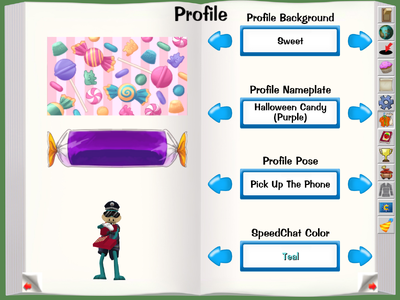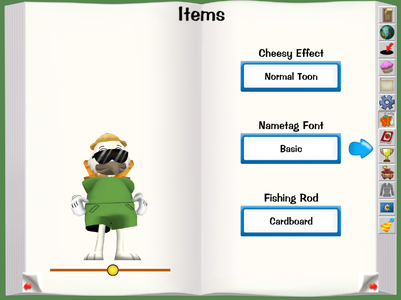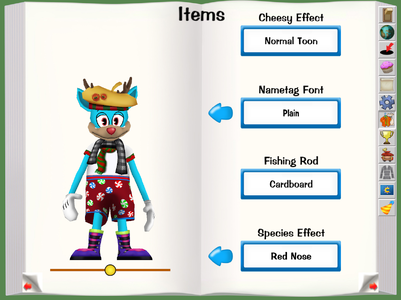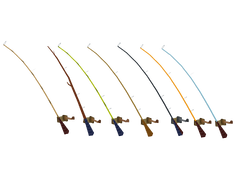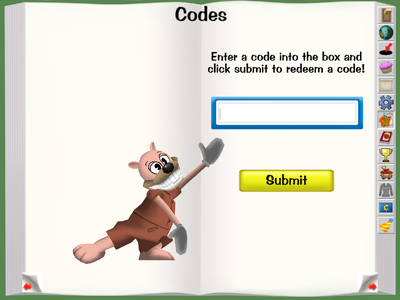Items & Codes
"This is the Items and Codes section, here is where you can customize your Toon!"
Items & Codes is a tab that can be found in the Shtickerbook. It is the 7th tab from the top with an icon of a shirt and a bag. On this page there are 4 different sections, Profile, Clothing, Items, and Codes. Opening this tab will always start the player on the Profile tab.
Profile
This section is where you can change your Toon Profile including: Profile Background, Profile Nameplate, Profile Pose, and SpeedChat Color.
When clicking on another player, it will load their profile on the Social Panel. The profile displays an image of their Toon doing their chosen Profile Pose with their Profile Background as the background. Their Nametag will be displayed on their chosen Profile Nameplate. The other customizable option, the SpeedChat Color, will make the text bubble that appears after using a SpeedChat phrase a certain color. Different options for Profile Backgrounds, Profile Nameplates, and Profile Poses can be unlocked while progressing through the game, entering Codes, or participating in events. All SpeedChat Color options are unlocked from the start of the game.
Clothing
This section is where you can customize the different available clothing options for your Toon. This tab effectively replaces the need to return to your Estate in order to change your Toon's outfit. Players can try on all different types of items, remove worn items, create saved outfits, or even put on a completely randomized outfit.
The different clothing options are Glasses, Hats, Backpacks, Shirts, Shorts, and Shoes.
Items
This section is where you can choose a Cheesy Effect, customize your Nametag Font, and swap between any Fishing Rods you have unlocked.
Cheesy Effects
Cheesy Effects are different cosmetics that change the way how your Toon's model appears. These can be unlocked by completing different types of ToonTasks.
Nametag Font
Nametags are what appear above a Toon's head that displays their name. The typeface used to show this name can be customized by obtaining different fonts after completing ToonTasks.
Fishing Rods
Fishing Rods are used to go Fishing. The type of Fishing Rod used can effect which Fish are more likely to be caught, so swapping between Rods can be beneficial depending on the goal.
Species Effect
Species Effects change specific parts of that species head. Currently, this only exists for Deer Toons with the Red Nose Species Effect.
Codes
Codes are words or phrases revealed typically in official Social Media posts, Blog posts, or hidden through other means. They can be entered on the Codes page to reward the player with various different items such as cosmetics, profile customizations, and Boosters. Codes can and will expire after a certain amount of time. If a valid code is entered the rewards will be delivered via the mailbox at the Toon's Estate.