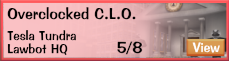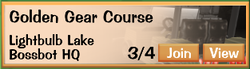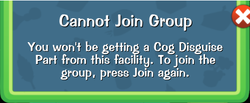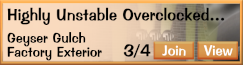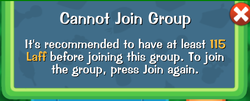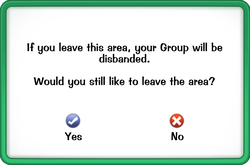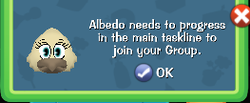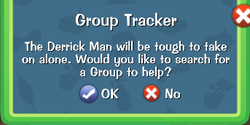Alert notification of trying to join the Cog Facility group that won't give any Cog Disguise parts due to completing either the leg, arm, or chest parts of an incomplete suit
Alert notification when inviting a Toon with a Main Taskline Task still yet to progress
Group Tracker
The Group Tracker is a feature that allows Toons to quickly locate and group up with others to engage in any activity in the game. The Group Tracker can be accessed by opening the Social Panel and clicking on the ![]() Groups button located at the bottom of the interface. From here, players can join one of the available groups or create their own. The Group Tracker was added in v1.3.0 and replaced Boarding Groups.
Groups button located at the bottom of the interface. From here, players can join one of the available groups or create their own. The Group Tracker was added in v1.3.0 and replaced Boarding Groups.
If the player does not have access to an activity, that group will be highlighted in red, and if the activity is accessible to the player but deemed too risky for their level, that group activity will be highlighted orange. Groups may also appear orange if they are not necessary for the player; such as when a player is building their Cog Disguise and already have all parts from a certain facility. Players cannot join a group if they do not have access to the activity, the group is full, they're currently in a group, they were previously kicked, or if they're in a restricted area (e.g. Cog Buildings, Cog Facilities). If the activity joined uses Content Sync it will be displayed under the Group Status message.
Group Features
| Filter |
Allows the player to filter groups available by category, type, and location. From here, the player can choose whether all groups are shown, or only groups available to them under the Access section.
| Create |
Allows the player to create a group.
| View |
Players can view a group to see the group's members along with their Laff and Gags.
| Join |
Joining a group will show the player a list of all members and give access to other information such as their Laff, Gags, and Toon Profile. While in a group, players can see who is present at the activity area and who is not.
| Actions |
Clicking on the actions button on the top right of the group page will allow the player to perform actions such as teleporting to the group leader and leaving the group. If the player is the group leader this button will instead allow them to change the group from public or private and allow them to disband the group entirely.
| Invite |
Players can invite other Toons by opening their Toon Profile and clicking invite at the bottom of the Panel.
Creating a Group
Players can create a group by going to the location of the activity they wish to make a group for and hitting the Create button at the top right of the Group Tracker Panel.
Here the player can choose from any of the activities available in that area along with specific options for that activity (i.e. Sellbot Factory routes). Players can also choose the group member capacity and change the visibility of the group from either public or private. Pressing the Invite button will allow the player to invite other Toons categorized by nearby Toons, online friends, and Clubmates.
Once created, group owners can invite or kick players from their Toon Profile and change the privacy or disband the group from the Actions menu. If the group owner attempts to leave the area with the group still up, a pop-up will appear warning the player that if they leave the group will be disbanded.
Trivia
- Mozzarella Styx - Pizzeria has a unique activity only accessible by the Group Tracker called "Pizzeria," added in v1.3.0.9.
- Pizzeria groups have a leveling system called Pizza Rank. Toons can check their Pizza Rank by opening the dropdown menu under the Toon's name on the group page.
- Pizzeria groups have the largest player capacity, holding up to 99 players per group.
- The Group Tracker has an in-game tutorial pop-up when the player enters Gagsoline Oil Refineries while having the Toontask to defeat the Derrick Man.
- This tutorial will also appear for any player first entering the building after v1.4.0.
- Street Manager groups will alert all other group members when a player enters the fight.
- The Highly Unstable variant of Overclocked Face the Family, an April Toons game mode, is only accessible from the Group Tracker.
- Toons are completely unable to create a group in Toonseltown.
- This makes Present Thief one of the only activities in the game a Toon cannot create a group for.