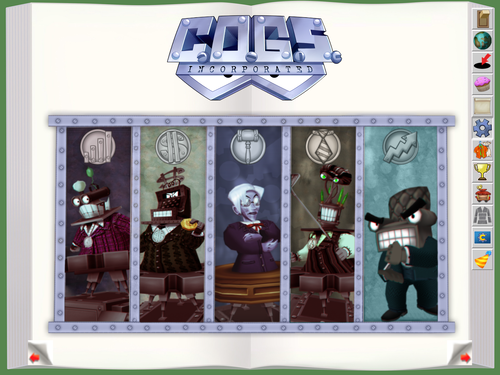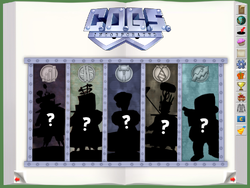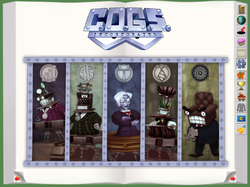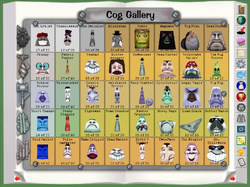Cog Gallery
"Now, this is your Cog Gallery. We don't have much information on Cogs right now, so you'll have to fill this out as you encounter them."
The Cog Gallery is a list of all the Cogs a player has encountered. The Cog Gallery page can be located by opening the Shtickerbook to the page with the ![]() icon. The gallery is organized by Cog Departments.
icon. The gallery is organized by Cog Departments.
Cog Profiles
After choosing a department, players can find useful information related to specific Cogs from that department. Clicking on a Cog's icon will bring up their profile displaying the Cog's idle animation, a quoted Face-Off taunt, levels, damage range, job position, likes and dislikes, how many times the player has defeated that Cog, and how many Cogs they've defeated from that department. The likes, dislikes, and personal quote will change each time their profile is opened. Cog Bosses will have another list of defeats for their Overclocked version. Additionally, if that Cog has obtainable Loot, there will be an included magnifying glass that can be hovered over to reveal the reward.
Cogs that have not been engaged with cannot be clicked on and their profiles cannot be shown. Once a Cog has been engaged with, their profile can become viewable, however their personal information will only be listed as "???" until a certain amount of the Cog has been defeated. Additionally, Cogs that require certain Tasks to be completed before meeting them do not appear in the Cog Gallery until they have been met by the player. This also applies to Special Event exclusive bosses, with the Chairman being the only exception to this.
| Requirements | |
|---|---|
| Position | 5 Defeats |
| Level Range | 10 Defeats |
| Damage Range/Face-Off Taunts | 20 Defeats |
| Likes | 40 Defeats |
| Dislikes | 50 Defeats |
Cog Radar
Once the player has defeated 100 Cogs from a single department, they'll be able to use the Cog Radar on said department. The Cog radar tracks what Cogs are currently on the street, the amount of them, as well as the amount of Cog Buildings from that department. Only the Cogs that have been interacted with will display this information. Unlocking this feature will also unlock the information shown on Cog profiles of any Cogs the player has met. The damage range and level for Cog Bosses will always be listed as "???" and "[CLASSIFIED]".
Sweeteners
Most Manager Cogs have a Sweetener bonus, which awards the player with a certain amount of Gumballs, Jellybeans, and Toon Experience for defeating them. A Cog with a Sweetener bonus is identified by a yellow glow around their icon. Once the Sweetener bonus has been claimed, the glow will turn green. Players can view the amount of rewards the Sweetener will give and when it will be next available by hovering over the Cog.
At the bottom of the gallery is the weekly Gumball limit. This only applies to Sweeteners, which have a limit of 1,000 Gumballs that can obtained by them. This resets every week on Sunday, 12:00 A.M. Toontown Time.
Version History
- v1.8.2 BETA
 Cog Gallery now shows the precise number of Cogs defeated for counts greater than 1,000.
Cog Gallery now shows the precise number of Cogs defeated for counts greater than 1,000.
 It would originally write them as 1.1k, 1.5k, etc.
It would originally write them as 1.1k, 1.5k, etc.
- v1.3.0.6 BETA
 Fixed an issue that would cause the Cog Radar in the Cog Gallery to show on the wrong Cogs in some situations.
Fixed an issue that would cause the Cog Radar in the Cog Gallery to show on the wrong Cogs in some situations.
- v1.3.0 BETA
 The Cog Gallery has had some of its textures adjusted to reflect the changes to the Boardbot department.
The Cog Gallery has had some of its textures adjusted to reflect the changes to the Boardbot department. Certain managers now have loot drops tied to their encounters. These can be checked in their Cog Gallery entries.
Certain managers now have loot drops tied to their encounters. These can be checked in their Cog Gallery entries. [undocumented] Sads the Skelecog and Count Erfit were removed from the Cog Gallery entries.
[undocumented] Sads the Skelecog and Count Erfit were removed from the Cog Gallery entries.
- v1.2.5 BETA
 Several minibosses are now hidden in the Cog gallery until encountered.
Several minibosses are now hidden in the Cog gallery until encountered.
- v1.2.0.2 BETA
 Fixed a crash that could occur if a player spam clicked in the Cog Gallery page.
Fixed a crash that could occur if a player spam clicked in the Cog Gallery page.
- v1.2.0 BETA
 Some Cogs (such as Count Erclaim and Sads) will now be hidden in the Cog Gallery until they are discovered.
Some Cogs (such as Count Erclaim and Sads) will now be hidden in the Cog Gallery until they are discovered.
- v1.1.0 BETA
 The Cog Gallery page has been completely revamped!
The Cog Gallery page has been completely revamped! The Cog Gallery is now infinitely expandable for future content, and displays much more information that may be useful to you in your Cog-busting ventures!
The Cog Gallery is now infinitely expandable for future content, and displays much more information that may be useful to you in your Cog-busting ventures!
 The Cog Gallery originally only showed the heads of the 8 Employee Cogs from each department with no additional information.
The Cog Gallery originally only showed the heads of the 8 Employee Cogs from each department with no additional information.
 You are now able to see various information on cogs you have defeated, such as their level range, damage range, taunts, etc.
You are now able to see various information on cogs you have defeated, such as their level range, damage range, taunts, etc. Removed boss cog defeats from the stats page.
Removed boss cog defeats from the stats page.
- This information has been transferred over to the new Cog Gallery page.
- v1.0.0 BETA [Game Release]
 The Cog Gallery is added to the game.
The Cog Gallery is added to the game.
Trivia
- After defeating the Overclocked Chief Legal Officer, a player will receive defeats for all Litigation members regardless of which ones they fought.
- Some Cogs have unique plural variants when examining their defeat count.
- For example, Yesmen, Money Bags (no changes), and Factory Foremen.
- The Unstable Cogs profile information only states what they are and not any of their personal information.
- "Experimental Cogs with significantly stronger internals. There are rumors of a set of even stronger Cogs dubbed the Nuclear Family."
- Unstable Cogs and the Satellite Investors are the only Cogs to have profiles containing multiple Cogs.
- The Lawbots are currently the only department that has more than 2 pages of Cogs.
- Judy is the only Cog with a listed level but unknown damage range.
- The measuring lines on the Cog profiles can be used to scale the height of the Cog, with exception to Cog Bosses, the Satellite Investors, and Unstable Cogs