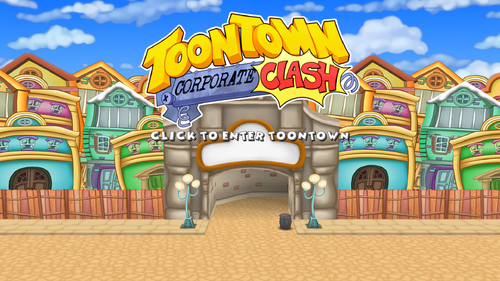Main Menu
When opening the Main Menu, players are greeted to a thoroughfare of Toontown. While idling on this screen, Toons will occasionally run by and interact with each other, eventually being chased off by a random Cog. Additionally, when exiting the game through the Shtickerbook, players will be brought to this screen. Clicking on the screen will take players to the Pick-A-Toon menu.
Pick-A-Toon
The Pick-A-Toon menu allows players to choose which Toon they'd like to play as or make a brand new Toon entirely, with up to 6 Toons allowed on a single account. To delete an existing Toon, click the trash can next to the appropriate Toon, confirm the deletion request, then type "delete" into the textbox and confirm. Deleted Toons may be restored by contacting support at [email protected], but only if specific conditions are satisfied seen here.
While on this menu, players can also adjust miscellaneous game settings by clicking the Options button at the top left of the screen. Clicking the credits button at the top right will take players to the credits page on the official Toontown Corporate Clash website, giving a list of all current and former staff. At the bottom right, a quit button can be found to exit the game entirely.
Music
| Theme | Audio File |
|---|---|
| Main Menu Theme | |
| Main Menu Theme (April Toons) |
|
| Main Menu Theme (Halloween) |
|
| Main Menu Theme (Toonsmas) |
Version History
- v1.8.5 BETA
- The Pacesetter and Firestarter Makeship campaign is featured on the main menu to promote the charity fundraiser its stretch goals.
- v1.7.0 BETA
- The Bagholder shows up in the main menu to promote the release of the Director's Cuts update.
- Clicking the Cog would play a stinger theme over the small information screen detailing the update.
- Removed on March 10, 2024.
- v.1.5.0 BETA
- The Halloween Main Menu theme has been changed.
v1.3.2 BETA
- The April Toons Main Menu has been changed. This includes:
- A brand new theme.
- The Major Player and Duck Shuffler now appear beside the tunnel.
- The Cogs that occasionally chase the Toons have now been changed into the four Facility Managers.
- Fixed a rare crash in the Main Menu.
- v1.3.1 BETA
- The Toonsmas Main Menu theme has been changed.
- v.1.3.0 BETA
- The main menu theme has been changed.
- The credits button redirects to the official Corporate Clash website instead of an in-game screen.
- v.1.2.6.5 BETA
- The Wardrobe and the main menu should now load much faster thanks to model loading optimizations.
- v1.2.2 BETA
- Fixed a memory leak related to the Main Menu Screen.
- v1.2.0.2 BETA
- Fixed an issue with the Main Menu Options page that could crash a player.
- v.1.1.5 BETA
- The main Pick-a-Toon menu has received a holiday makeover!
- This includes a red and white look for Coprorate Clash's logo for the duration of Toonsmas events.
- v1.1.1 BETA
- The Corporate Clash logo has received a new green-ish look on the Main Menu for the duration of Halloween events.
- v1.1.0 BETA
- The Main Menu now supports the new Corporate Clash logo
- v1.0.17 BETA
- Fixed a rare issue where the Pick A Toon buttons on the Main Menu could become 10x~ their intended scale
- v7.7.7 BETA
- main menu is far more A E T H S T E T I C
- Main Menu is entirely vaporwave inspired, in both design and theme.
- v.1.0.16 BETA
- The Main Menu now plays a different Break The Law theme for the duration of Phase 3.
- v.1.0.14.2 BETA
- Fixed several clipping issues with the T.A.P. GUI and District picker in the main menu.
- v1.0.14 BETA
- The Main Menu has been changed because of Break The Law.
- It has been re-located to the (old) Lawbot Headquarters entrance for the duration of all 3 Phases.
- It now plays a Break The Law theme for the duration of Phase 1 and 2.
- v1.0.10.0.7 BETA
- Fixed an issue where Clubs would be displayed on the Main Menu
- v1.0.10 BETA
- An April Fools theme now plays over the Main Menu during the April Toons event.
- 1.0.9.3 BETA
- A Christmas theme now plays over the Main Menu during the Toonsmas event.
- This also changes the blue sky into a gray and cloudy sky.
- v1.0.8.5 BETA
- A Halloween theme now plays over the Main Menu during the Halloween event.
- This also changes the blue sky into a gray and cloudy sky.
- v.1.0.8.1 BETA
- Added a confirmation to the quit button.
- v1.0.8 BETA
- Moved location of certain buttons.
- Updated the name accepted screen.
- v1.0.4 BETA
- Added a credits screen to the main menu.
- v1.0.0 BETA
- The Main Menu came with the launch of the game.
- Undocumented Changes
- More buildings were added in the background so that players do not see anything out of bounds.
Trivia
- Toons and Cogs occasionally interact with the Main Menu in various ways.
- A Toon can be seen running away from a Cog.
- Two Toons can be seen waving at each other and engaging in a Rock Paper Scissors battle, before a Cog enters from the tunnel and chases them.
- The Main Menu will occasionally have a promotional screen to inform players of new updates or available merchandise.
- If a Toon went sad and exited the game, their Toon will still be sad when viewing them on the Pick-A-Toon menu.
- Your Toon will follow the mouse cursor on the Pick-A-Toon menu.
- Your Toon will periodically perform an emotion animation while on the Pick-A-Toon menu.
- These emotions are bored, confused, shrug, and taunt.
Gallery
The Main Menu during April Toons
The Main Menu during Halloween
The Main Menu during Toonsmas
The Main Menu showing the Pacesetter and the Firestarter
The in-game promotional loading screen for the Firestarter and Pacesetter plushes
The Main Menu during the release of v1.7.0
The Main Menu during the Duck Shuffler Plush campaign
The Pick-A-Toon menu during Break the Law
The Main Menu during April Toons 2020