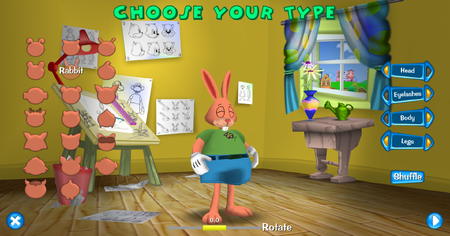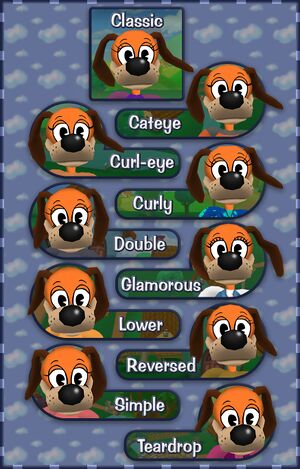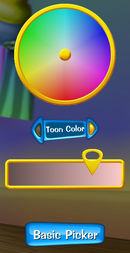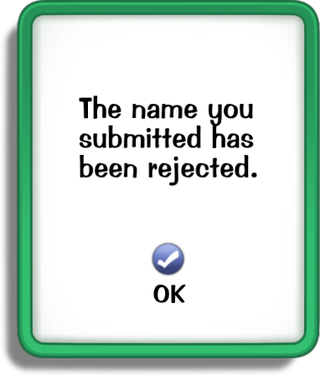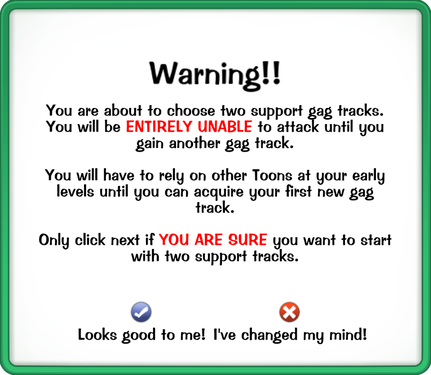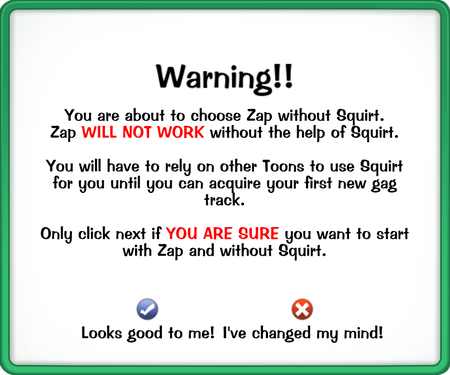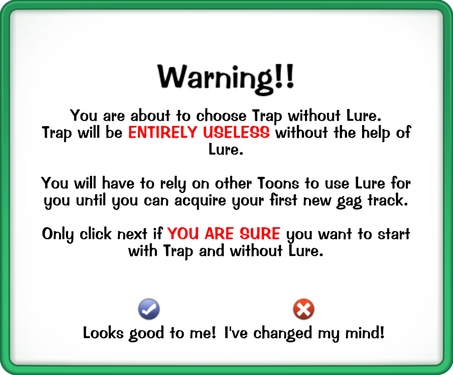Make A Toon
After logging in, players must Make a Toon before entering into Toontown. Players can have up to 6 different Toons on one account.
All decisions made can be changed using the Restoration Station located in Toontown Central. The first Redraw (adjusting the appearance of your Toon) is free and then will cost 10,000 Jellybeans for any additional redraws. Renaming your Toon is free for the first Rename and then will cost 10,000 Jellybeans for any additional renames. Additional clothing items can be purchased and Gag Tracks can be swapped freely as long as the player has 6 Training Points.
Additionally, all design options for your Toon can be shuffled to randomly select any of the available options.
Choose Your Type
Species
Choose from 20 different species of Toons. Species include Dog, Cat, Horse, Mouse, Rabbit, Duck, Monkey, Bear, Pig, Deer, Beaver, Alligator, Fox, Bat, Raccoon, Kiwi, Kangaroo, Koala, Armadillo, and Turkey. Each species has a unique Laff Meter, voice lines, and appearance.
Head
Choose between 4 different head shapes. Usually, the options include all combinations of a small or large head and a small or large mouth.
Eyelashes
Choose whether or not your Toon has eyelashes. The options are Classic (no lashes), Cateye, Curl-eye, Curly, Double, Glamorous, Lower, Reversed, Simple, and Teardrop.
Body
Choose between 3 different body types. The options are fat, skinny, and long.
Legs
Choose between 3 different leg options. The options are short, medium, and long.
Choose Your Color
Choose from either 66 default colors or use the Color Picker to find a custom color for the different parts of your Toon. The Color Picker also allows you to lighten or darken any of the default colors. It will also show the RGB values of whichever custom color you are choosing.
Choosing from the "Toon Color" button will change every part of your Toon to that color. Choosing one of the specific buttons will only change that part of your Toon's body to a different color. Toons can change the color of their head, eyes, ears, body, and legs. However, Ducks, Monkeys, Deers, Alligators, Kiwis, and Turkeys are unable to use ear color options. Eye colors can only be changed to one of the default colors. The color chosen for your Toon's head will determine the color of their Laff Meter.
Choose Your Clothes
Choose your Toon's first outfit. To start, your Toon will only wear a shirt and bottom. There are 23 different shirt style with different options of color depending on the shirt style. There are 16 different bottom styles with different options of color depending on the bottom style. Additional shirts and bottoms in these styles can be purchased by visiting any Clothing Shop in any Playground. A random shirt or bottom with a random color and style will also appear in each new Cattlelog.
Choose Your Name
Choose a Toon name using either the pre-selected options or you can Type-A-Name. The pre-selected options include a Title, First, and Last name. The name can include all three of these options, one option, or any combination of two. If a name is chosen this way it will display instantly when you log into your Toon. However, if Type-A-Name is chosen, the name will display as "Colorful [Species]" until the name has been approved by the Moderation Team. Additionally, when using Type-A-Name, the name must follow a set of guidelines. When the name is approved you will be notified when logging in, likewise if your name has been denied.
Naming Guidelines
Taken from the Corporate Clash website:
- The use of large numbers is prohibited. Numerical digits written out as words are allowed as long as the name is not formed of only a number. Numerical digits are not allowed.
- Personally identifiable information is not allowed in any name.
- City/Regional/Country names are prohibited, including nationalities and ethnicities, unless not exclusive to themselves.
- Names based on Disney-related characters, franchises, or other intellectual properties, are not allowed.
- No described relationships, such as those that imply possession, intimacy, or familial relation with another person.
- No sports teams (football teams, hockey teams, etc.) are allowed, unless they are not exclusive to themselves.
- No celebrities or bands are allowed. Celebrity puns, however, are allowed as long as they follow the other naming rules.
- No names that pose as a member of staff, person(s) of authority, NPCs, or refer to game locations, unless they are not exclusive to themselves.
- No copyrighted names, including but not limited to brand names or websites, unless they are not exclusive to themselves.
- Proper English spelling conventions must apply to all names.
- Names with improper grammar are prohibited. All names must follow conventional English grammar rules.
- No names which are deemed inappropriate or NSFW by staff.
- No controversial names which include topics such as politics or religion.
- Names in the form of a sentence are not allowed in any form.
- No Cog names are allowed. Cog puns, or puns on established cog characters, are allowed as long as they follow other naming rules.
- Names that are deemed too self-deprecating and/or insulting are not allowed.
- Names that reference any negative or inappropriate medical terminology are not allowed.
- No names that reference forms of in-game infractions.
- All Moderators have the final say on all names. Every name is subject to Moderator discretion.
Enter the Toontorial
If this is the first Toon created on the account, the game will automatically send the Toon into the Toontorial after their name has been submitted. If this is not the first Toon created, a pop-up will appear asking if the player would like to enter the Toontorial or skip it. Choosing to skip the Toontorial will send the player straight to the screen where the Toon chooses their two starting Gags.
Choose Two Starting Gags
Choose two Gags Tracks out of 8 options to be the starting tracks for this Toon. These Gags can be changed at any time once the player unlocks their 6th Training Point. Any two options can be chosen, however if a player chooses difficult combinations they will receive a warning before continuing. This includes Toon-Up/Lure (only support Gags), Zap without Squirt (Zap cannot be used), and Trap without Lure (Trap cannot be triggered). There is no warning for Lure/Drop but it is not recommended to choose these two together because they cannot be used with each other.
- Toon-Up: Heals Toons!
- Lure: Stuns enemies, but low accuracy!
- Trap: Powerful, but needs Lure!
- Sound: Hits all enemies, but low damage!
- Squirt: High accuracy, medium strength!
- Zap: Hits up to three, but needs Squirt!
- Throw: Medium accuracy, high strength!
- Drop: Powerful, but low accuracy!
After choosing two starting Gags, the player will be sent to the first Playground, Toontown Central and begin their adventure through Toontown!
Music
| Theme | Audio File |
|---|---|
| Make A Toon Theme |
Choose Your Statuses (Removed)